Following is a solution for RDP error: Because of a protocol error detected at the client code 0x1104 this session will be disconnected.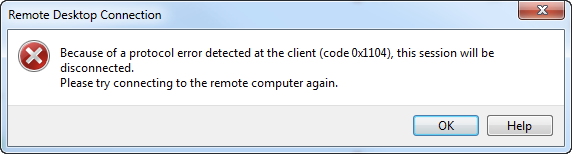
Two ways to fix the issue:
- In your RDP client settings, remove all checkmarks from Experience tab (see screenshot below).
This seems to work for most people:

- If you’re running your RDP server on a non-standard port (such as port 443-https), then it’s possible some other app is fighting over the very same port.
In that case, you’ll need to find out what else may be using the port assigned to RDP (i.e. 443 in my example) on your server. To do so, following steps will help you determine this:
– Open a command prompt window. From Start / Run enter: cmd
– From the command prompt enter:
netstat -ano– Look for PID which indicates usage of the port 443: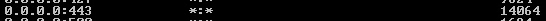
– Mark down PID, then download Tcpview and run tcpview.exe.
Search for PID you’ve found by using command line netstat call. You’ll find what app is taking over your RDP port.
In my case, I could see that Skype is trying to run its service on port 443: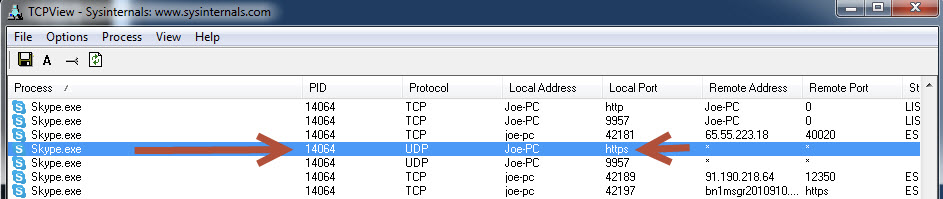
– Solution in this case would be to completely close out of Skype. Or simply Kill/Uninstall or temporarily disable the Skype.
While in tcpview, you may as well do so: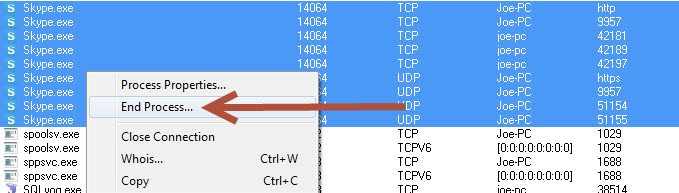
Let me know if this helped.

发表评论 取消回复